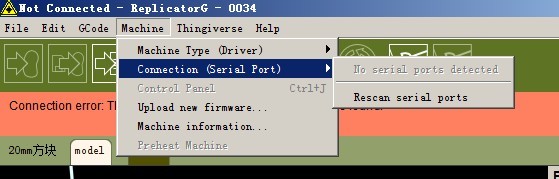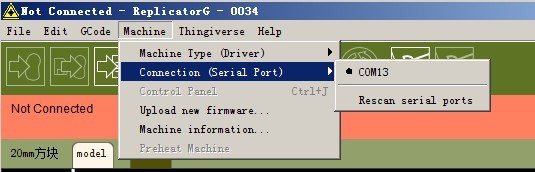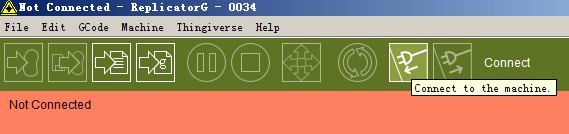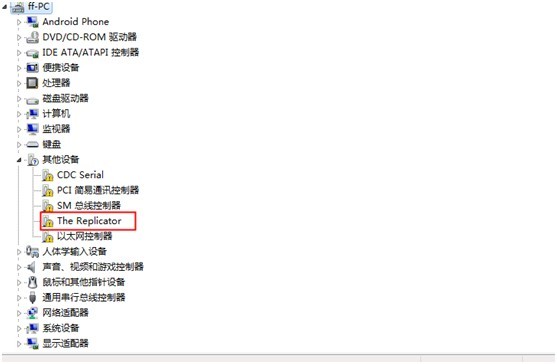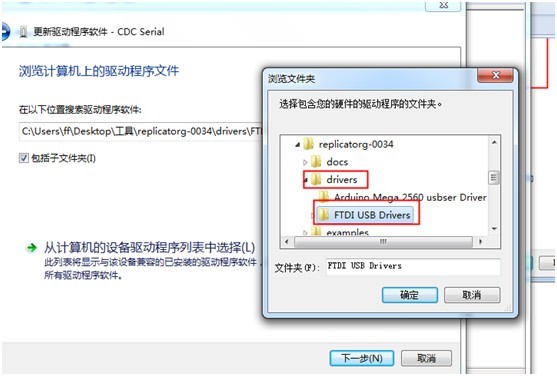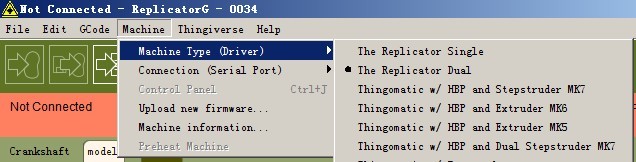IMPORTANT NOTICE:
A. NEVER PEEL OFF THE YELLOW FILM ON THE HEATING BED WHICH ENABLE THE FILAMENT TO STICK TO IT. WITHOUT THIS FILM MAY CAUSE FILAMENT SKIDDING.
B. NEVER UNPACK THE NOZZLE INSULATING LAYER.
Procedure
This is optional choice. If your computer has already installed JAVA, go to procedure No.3.
CLICK THE JAVA LOGO TO DOWN LOAD
This software slice the 3D model into single printing layer which is called “Skeinforge”.
CLICK THE PYTHON LOGO TO DOWN LOD
This software accelerate the python speed.
3. Install drive software REPLICATOR G.( never change the defaut route)
A. FOR WINDOWS SYSTEM( XP, WIN7) , Click below:
FOR WIN8 Please click the notice beloe:
B. FOR MAC, Click below:
C. FOR LINUX, Click below:
Congratulations, you have finished software installation. Then you need to connecting computer to your printer.
1. Connect the serial port.
Start REPLICATORG and click Menu—Machine—Connection(serial port)—Rescan serial ports. If the printer still can not find the port, please go to step No.2.
If you find port, click the port.
Then connect the software to printer.
2. Navigate to equipment management- arduino mega. If your computer has orange exclamatory mark, please update the drive soft ware.
Lead the address to :"replicatorg_dir\drivers\FTDI USB Drivers”, then updating.
After updating drive, please RESCAN the port to connect your computer to the printer.
Choose the port the Replicator G scanned ad found.
3. Set Printer type.
Click Machine—Machine type—REPLICATOR DUAL.
Congratulations you have connected to your printer.