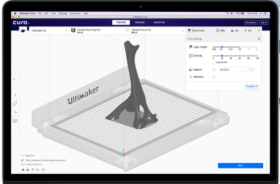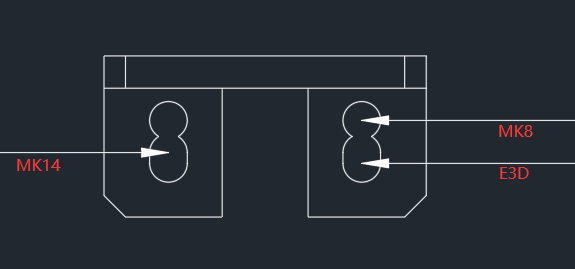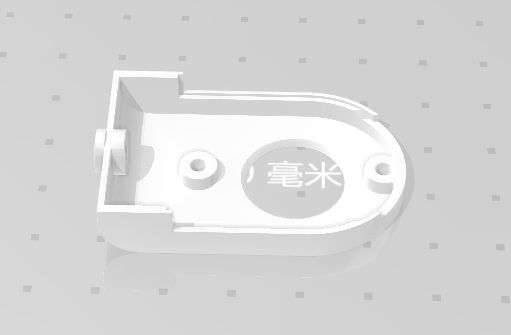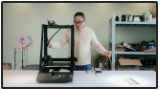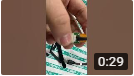1. Screen Firmware for D12
 Firmware V1.0.5
Firmware V1.0.5
2. How to dis-assemble the D12 extruder?

3. How to level the bed of D12?

4. How to adjust the shaking gantry amounting plate and shaking bed after shipment?

5. How to flash the firmware of D12?

6. How to clean the D12 extruder?

7. How much filament is needed for extruder 1 and extruder 2?

8.How to make the pre-view on your D12 printer?

9.How to wifi transfer the sliced file from computer to printer?

10. The testing Gcode for D12/230.
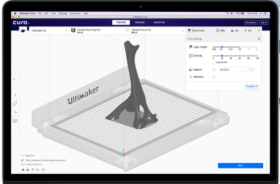 Benchy
Benchy 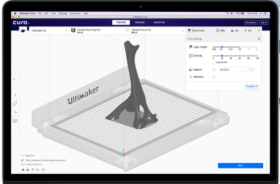 Blind object
Blind object
11. How to install Cura 4.6 onto computer?

12. How to replace the motor driver on the motherboard?

13. How to reset the heating tube cable on motherboard?

14. How to reset the extruder thermistor connector?

15. How to configure Wifi on D12?

16. Diagram, Error Code of D12 And source code for D12.

17. How to Add BL touch onto your D12/230 and D12/300? If you want to add BL touch onto your D12/230 or D12/300, please flash the following firmware.
 D12/230BL
D12/230BL  D12/300BL
D12/300BL  Instructoin
Instructoin Video Guidance
Video Guidance
 Video guidance
Video guidance  Installation manual
Installation manual
In Case the BL touch Pin can not touch bed correctly. You may need to printing and adjust the amounting hole as below.
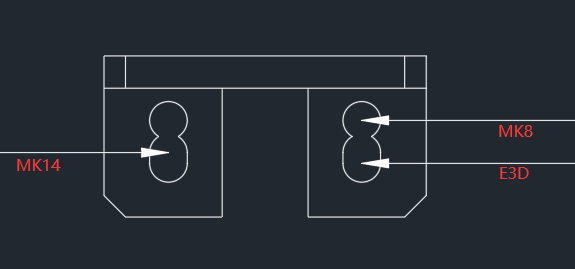 Download STL file.
Download STL file.
If you did not purchase the BL touch from Wanhao. The BL touch cable sequence may need to change as below.
 diagram
diagram
18. Why filament sensor cause the printer stop and how to fix?

19.Why My first generation D12/230 with upgrading BL touch, then Z axis"+" go down, "-" go up?
Because the Z axis chip of 1st generation has Chip TMC2209, then we change to chip 4988. By install the follow firmware would fix the issue.
 tmc2209
tmc2209  Instructoin
Instructoin Video
Video
20. How to upgrade the short filament fitting to longer one?

21. How to fix the warning message "Error 7 " of D12?


22. How to upgrade the D12 remote drive to direct drive extruder?

23. The testing sample of 1 and 2 color print Gcode file?
 2color testing
2color testing  Bench
Bench  Chibi
Chibi
24. How to replace the hot end of D12?

25. How to replace the heating pad of D12/300/400/400?

26. The stl file of the fan cover( fan blow guide).
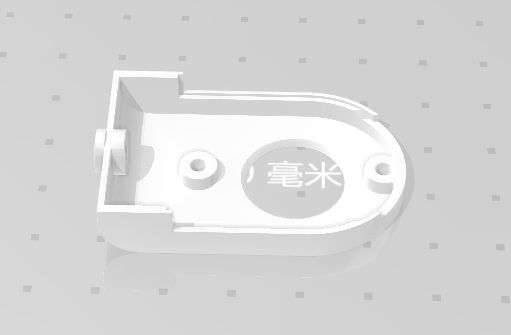 stl file
stl file
27. How to fix the Err1?

28. How to fix the Err3? Bed temperature error.

29. How to add printer profile into new CURA?
 Instruction.
Instruction.  Resource
Resource
30. How to replace the temperature sensor( thermistor) from D12/500/400/300?
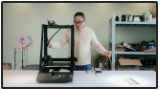
31. How to swap the D12 Remote drive to Direct drive extruder?

 upgrading pack(v2)
upgrading pack(v2)
32. How to add wanhao machine to latest CURA?
 Instruction
Instruction  Video Guidance
Video Guidance  Profile
Profile
33. How to fix the Error 5 heating error?

34. How to lock the heating tube of D12 printer head?

35. How to disassemble the printing head?

36. How to install the D12 direct drive extruder?

37. How to resolve the direct extruder motor shaking?

38. How to better direct extruder cooling effect at tropical area?

39. How to fix the 3D touch blinking without leveling?

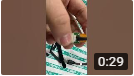

40. How to revserse the screen after the firmware updating?

41. How to fix the hot end jam of D12 printer head?

42.How to replace the thermistor of D12 printer head?

43. How to find correct firmware for different version mother board?
 Firmware
Firmware  Instruction
Instruction