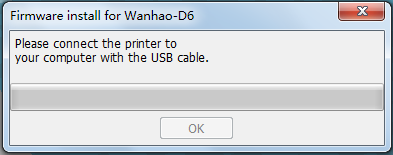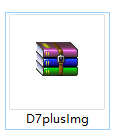Important Notice : We are very sorry to announce We stop sales of D7Plus and D7 production since 2018 April. And you can choose the upgrading printer D11 and D11 Mini.
WANHAO D7/ D7plus officially support 2 software. A. WANHAO WORKSHOP. B. Chitu Box. Both has it's advantage, you can choose either at your preference.
1. WANHAO D7 WORKSHOP(WANHAO SLICER 1)
Notice: Every D7/Plus has one license code on the User Manual
For no software user, you are able to get ONE free license from WANHAO.STORE when you purchase 2 bottles WANHAO resin.
 Download WINDOWS
Download WINDOWS  Download MAC
Download MAC WANHAO.STORE
WANHAO.STORE
2. Chitu Box.
Notice: There's no license requirement on Chitu box. Anyone can download and use Chitubox.






Win 64 Win 32 Mac Linux Plug-in Manual
2. In case your computer can not find the Printer USB port, Please install the following driver for USB port.
 USB driver
USB driver
3. Wanhao D7 firmware. Please download and install through CURA.
 D7.1.0.2.hex This is firmware for D7 Version 1.2/1.3/1.4 (One UV fan and one case cooling fan)
D7.1.0.2.hex This is firmware for D7 Version 1.2/1.3/1.4 (One UV fan and one case cooling fan)
 Cura 16.021 Download
Cura 16.021 Download
WANHAO DUPLICATOR 7 FIRMWARE INSTALLATION
3.1. Connec the printer with your PC. The installation wizard would install the driver automatically.
3.2. Navigate to Machine--INSTALL CUSTOM FIRMWARE

3.3. Select the firmware which you have download from our website. Then press OK.
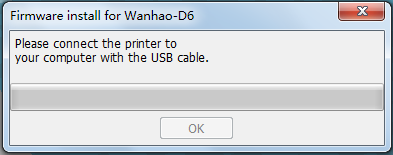
4. If you need to use any other software such as Nano DLP, please download and install the firmware of NanoDLP.
 NanoDLP1.0.1.hex ( for V1.1 and V1.2)
NanoDLP1.0.1.hex ( for V1.1 and V1.2)
We have embedded the NanoDLP firmware in stock firmware for V1.3 and V1.4.
Note: The installation procedure is the same to install Wanhao firmware, check item No.3
5. D7 Box and D7 Plus improved new Image that has corrected a bug in some printers

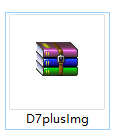 Download the image
Download the image
How to write the image on D7 Box/D7 Plus?