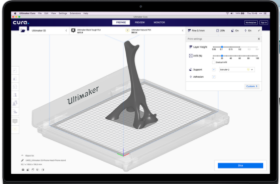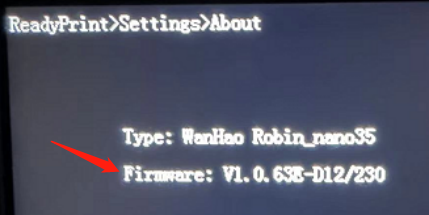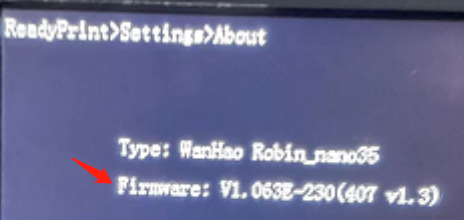1. Software for printer.
How to add the WANHAO machine profile into the latest CURA?
 Instruction
Instruction  WANHAO machine profile
WANHAO machine profile
How to find correct firmware for different version mother board?
 Firmware
Firmware  Instruction
Instruction
Cura 4.10 with adding Wanhao printers.
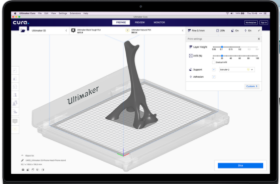 Cura4.6
Cura4.6 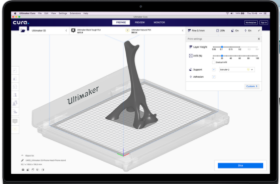 4.10
4.10  Video Instruction
Video Instruction
Cura 18.061 is older version with old interface. If you like old style, you can download this edition.
 Cura 18.061 download
Cura 18.061 download  Video Instruction
Video Instruction
Cura 4.7.1 and up is newest software which is too new to embed Wanhao printer. Therefore we need to add the D12 manually.
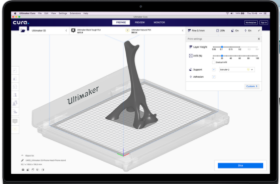 Cura 4.7.1 download
Cura 4.7.1 download  Instruction on adding D12
Instruction on adding D12
 MKSPlugin042802
MKSPlugin042802  filament setting
filament setting
2. Flashing Firmware
 Instructoin
Instructoin Video Guidance
Video Guidance
Due to lack of Micro Processor(MCU). There are 2 kinds MCU applied in D12 series printer. Please click SETTING--ABOUT to check the firmware edition before you flashing the correct firmware.
No.1 Firmware : V1.0.63E- D12/230(300,400,500) , please doswnload and flash the following firmware V1.2.
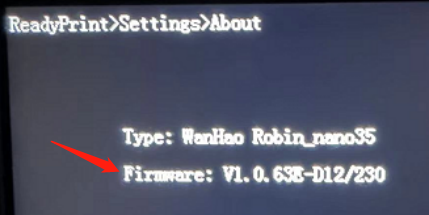 firmware for
firmware for 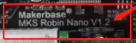 Motherboard V1.2
Motherboard V1.2
 D12/230
D12/230  D12/300
D12/300  D12/400
D12/400  D12/500
D12/500
No.2 firmware: V1.063E-230(407 v1.3), please doswnload and flash the following firmware V1.3.
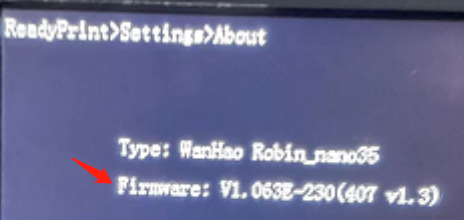 firmware for
firmware for 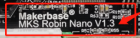 Motherboard V1.3
Motherboard V1.3
 D12/230
D12/230  D12/300
D12/300  D12/400
D12/400  D12/500
D12/500
No.3 Firmware : V3.0/V3.1, please download the firmware V3.0
 D12/230
D12/230  D12/300
D12/300
2.1 If you want to add BL touch onto your D12/230 or D12/300, please check the motherboard edition V1.2 or V1.3 and flash the firmware accordingly.
For V1.2 motherboard :  D12/230/V1.2
D12/230/V1.2 D12/300/V1.2
D12/300/V1.2
For V1.3 motherboard :  D12/230/V1.3
D12/230/V1.3  D12/300/V1.3
D12/300/V1.3
For V3.0/V3.1 motherboard  D12/230/V3.0
D12/230/V3.0  D12/300/V3.0
D12/300/V3.0  D12/400/V3.0
D12/400/V3.0 D12/500/V3.0
D12/500/V3.0
 Instructoin
Instructoin  Video Guidance
Video Guidance
 Video guidance
Video guidance  Installation manual(hardware)
Installation manual(hardware)
If your screen upside down. Please use the firmware below.
40. How to revserse the screen after the firmware updating?

3. Simplify 3D configuration.
 D12-230 FFF
D12-230 FFF D12-300 FFF
D12-300 FFF D12-400 FFF
D12-400 FFF D12-500 FFF
D12-500 FFF