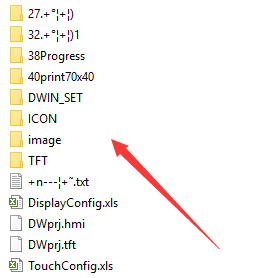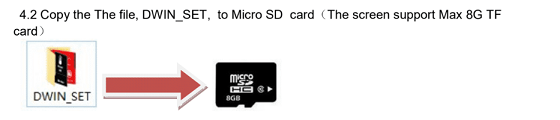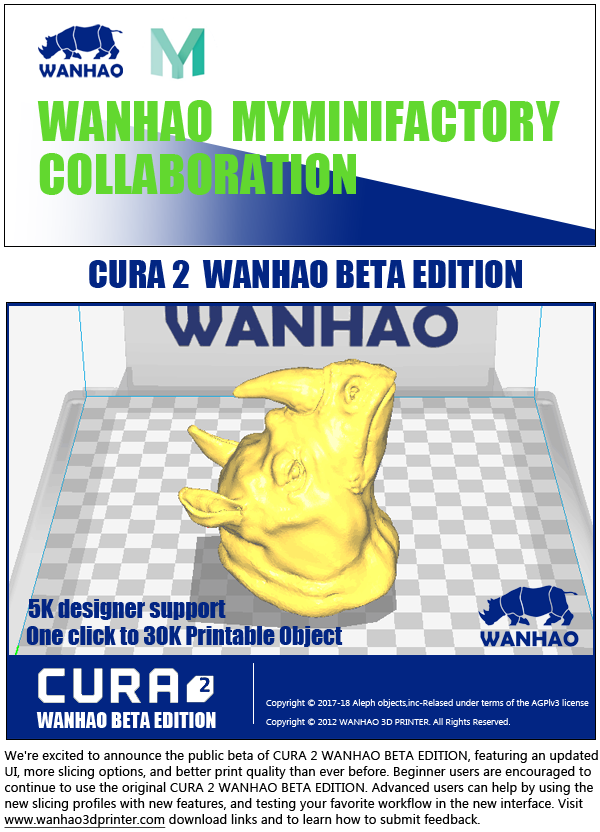Duplicator 9
 Cura 18.04
Cura 18.04
Cura 4.7.1 is latest software which has included the Gr2, so we can add the printer manually.
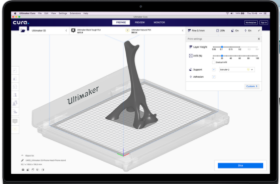 Cura 4.7.1 download
Cura 4.7.1 download  Instruction on adding D10
Instruction on adding D10
1. Duplicator 9 Mark 2 Firmware (BL Touch Sensor)
 D9/300-LCD-firmware
D9/300-LCD-firmware  D9-300-BLTOUCH-FD_V1.1.2.hex
D9-300-BLTOUCH-FD_V1.1.2.hex
 D9/400-LCD-firmware
D9/400-LCD-firmware  D9-400-BLTOUCH-FD_V1.1.2.hex
D9-400-BLTOUCH-FD_V1.1.2.hex
 D9/500-LCD-firmware
D9/500-LCD-firmware  D9-500-BLTOUCH-FD_V1.1.2.hex
D9-500-BLTOUCH-FD_V1.1.2.hex
 Installation Guidance
Installation Guidance  Video Guidance
Video Guidance
2. Duplicator 9 Series Driver( In case your computer don't have the proper driver)
 Windows and Mac Version
Windows and Mac Version
3. MK3 Firmware
Please note that the D9 MK3 Y axis motor has been positioned near the touching screen side.
 D9-300V1.1.3.hex
D9-300V1.1.3.hex  D9-400V1.1.3.hex
D9-400V1.1.3.hex  D9-500V1.1.3.hex
D9-500V1.1.3.hex
4. MK2 Kit Firmware ( In case you purchase Kit to do upgrading for MK1)
Please note that the D9 MK2 kit firmware is different than D9 MK2 printers come from the factory. The firmware is different in Y axis due to the BL touchs are seated in different positions.
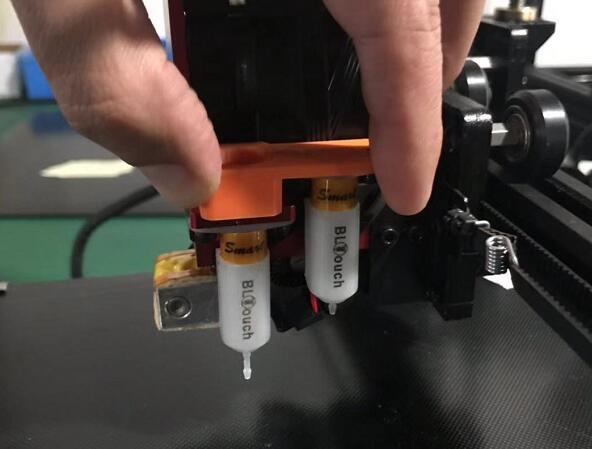
 Video
Video
 D9/300-LCD-firmware
D9/300-LCD-firmware  D9-300-BLTOUCH-FD_V1.1.31.hex
D9-300-BLTOUCH-FD_V1.1.31.hex

D9/400-LCD-firmware  D9-400-BLTOUCH-FD_V1.1.31.hex
D9-400-BLTOUCH-FD_V1.1.31.hex
 D9/500-LCD-firmware
D9/500-LCD-firmware  D9-500-BLTOUCH-FD_V1.1.31.hex
D9-500-BLTOUCH-FD_V1.1.31.hex
D9/300 MK1 Firmware
Important Notice: improper Firmware upgrading may cause brick the motherboard or screen. We would charge the service and shipping cost USD30, if customer want WANHAO to send the flashed micro SD card to recover the machine.
How to Flash the firmware to LCD display and Motherboard?
Please contact our support to purchase one MicroSD card with file inside. Or you can download the following 2 files and flash LCD by LCD firmware, flash motherboard by HEX file.
V0.15 Note:increase the leveling 6 point to 24 pints.
 D9/300-LCD-firmware-V0.15
D9/300-LCD-firmware-V0.15  D9/300_printer_firmware_v0.15
D9/300_printer_firmware_v0.15
V0.161Note: Add one calibrate procedure to restore the 0 for Z axis in leveling.
 D9/300-LCD-firmware-V0.161
D9/300-LCD-firmware-V0.161  D9/300_printer_firmware_v0.162
D9/300_printer_firmware_v0.162
V0.162 Note: 1. Change linear to Bilinear to enable mesh leveling instead of plane leveling. 2. Change the levelling reference point from center to top left. 3. LCD firmware no Change, still V0.161.
 D9/300-LCD-firmware-V0.161
D9/300-LCD-firmware-V0.161  D9/300_printer_firmware_v0.162
D9/300_printer_firmware_v0.162
V0.164(B) Note: 1. Change linear to Bilinear to enable mesh leveling instead of plane leveling. 2. Improving Z offset after Pausing print. 3. LCD firmware no Change, still V0.161.
D9/300 Firmware
 D9/300-LCD-firmware-V0.161
D9/300-LCD-firmware-V0.161  D9/300_printer_firmware_v0.164(B)
D9/300_printer_firmware_v0.164(B)
D9/400 Firmware
 D9/400-LCD-firmware-V0.161
D9/400-LCD-firmware-V0.161  D9/400_printer_firmware_v0.164(B)
D9/400_printer_firmware_v0.164(B)
Note: For this version of Firmware D9 400 Printers received until 3th August 2018 please move the two Y gantry 1cm to the right according to the picture below. The distance of the left Y gantry to the left side of printer should be 19cm.

D9/500 Firmware
 D9/500-LCD-firmware-V0.161
D9/500-LCD-firmware-V0.161  D9/500_printer_firmware_v0.164(B)
D9/500_printer_firmware_v0.164(B)
LCD Firmware V0.164(B) fixing Fan issue on screen. You can adjust Fan speed up to 255
 D9/300/400/500-LCD-firmware-V0.164(B)
D9/300/400/500-LCD-firmware-V0.164(B)
After formatting the TF card extract the zip file and copy paste the content inside TF card
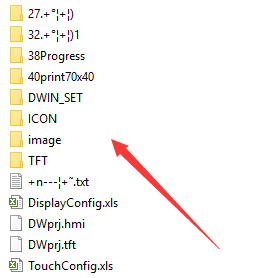
 Installation Guidance
Installation Guidance  Video Guidance
Video Guidance
Note: For Screen Firmware;
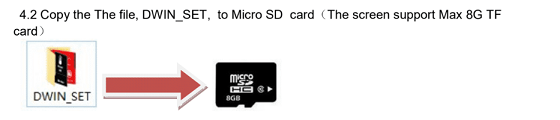
 Leveling Guidance
Leveling Guidance  Video
Video
CURA 2 Dropbox Download. Click to download.
Note: Cura 2 is only flash disk printing purpose, if you need to print through computer, please download Cura 18.04


Windows OS
We're excited to announce the collaboration between WANHAO and MYMINIFACTORY, featuring an updated CURA 2 with direct MODEL download and print, more slicing options, and better print quality than ever before. Beginner users are encouraged to continue to use the original Cura WANHAO Edition.
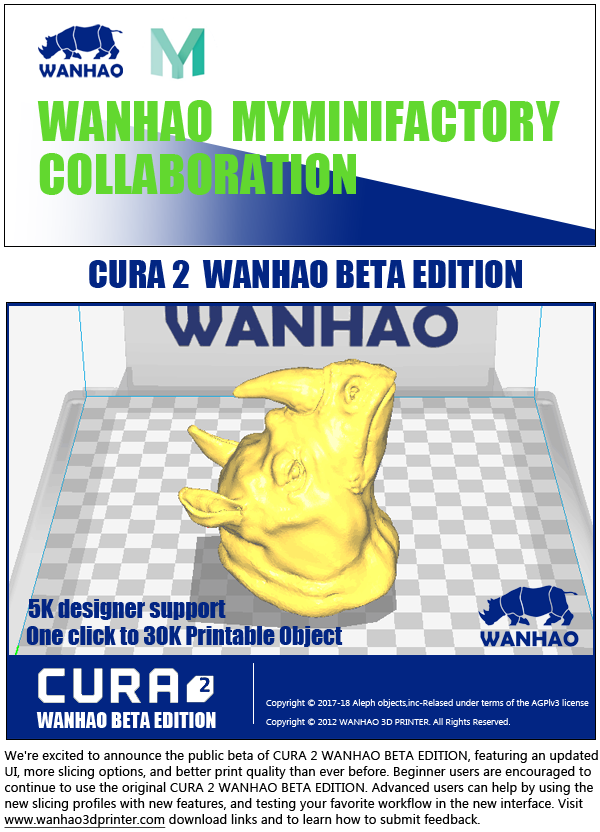





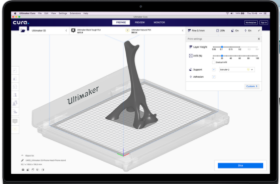


 D9-300-BLTOUCH-FD_V1.1.2.hex
D9-300-BLTOUCH-FD_V1.1.2.hex

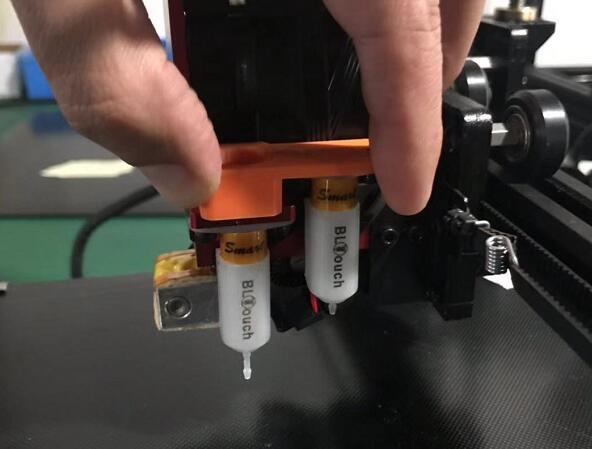
 Video
Video