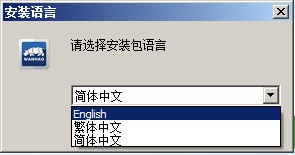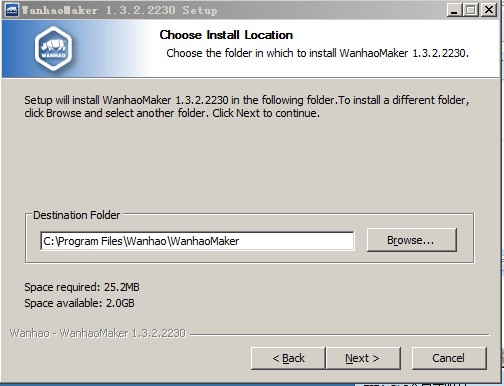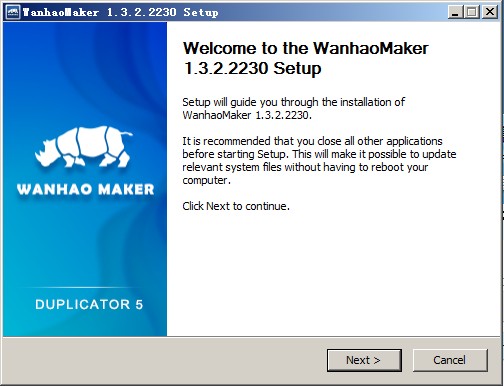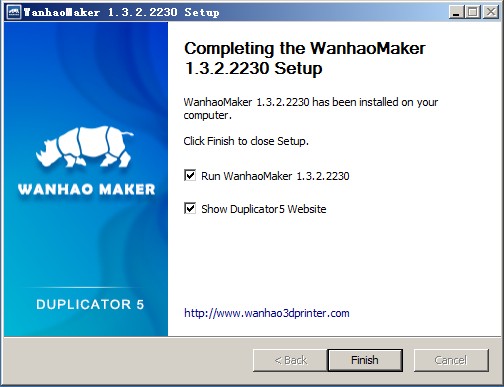WANHAO DUPLICATOR 5/5S/5S MINI SOFTWARE INSTALLITION
Wanhao Maker firmware update
Wanhao OpenSouce firmware update
If you want to use any other slicing software other than Wanhao Maker, you need to update the firmware, so the printer can read the Gcode directly.
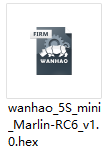 D5S Mini Open
D5S Mini Open 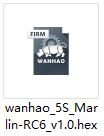 D5S Open
D5S Open
 CURA WANHAO BETA EDITION
CURA WANHAO BETA EDITION
Wanhao Maker for Duplicator 5/5S/5S MINI
Wanhao Maker software prepares your 3D model into Machine language which required to make 3D object. Wanhao Maker is developed by Wanhao International Team aimed to make 3D printing as affordable and easy as possible. It contains most function you need to prepare a 3D file for printing. It is fully preconfigured to work on every Duplicator 5. Wanhao comes with a easy setup program that helps you install the latest firmware as well as to calibrate your printer. While you make decisions on the look and quality of your 3D object, Wanhao Maker’s slicer engine prepares your model at the background. Faster than ever. From there It is just seconds away from your printer and ready to become your physical object.
System requirement
Wanhao maker will run on the platforms listed below.
 - Windows XP or newer
- Windows XP or newer  - Mac 10.6 (snow leopard) or newer(Downloading will be ready in June, 2014)
- Mac 10.6 (snow leopard) or newer(Downloading will be ready in June, 2014)
Minimum required hardware
- Minimum of 512 MB of RAM - Minimum of 24 MB of disk space - Minimum a pentium 4 processor
Recommended hardware
- 2 GigaByte of RAM - 500MB disk space - Intel Core 2 - 2.0Ghz Compatible file types .STL This file format is supported by almost any 3D software package and is the industry standard used for 3D printing
Install Wanhao Maker.
1. Double click the Wanhao Maker.EXE to install software

2. Language selection. We provide 3 language at present, English, Simplify Chinese, Chinese
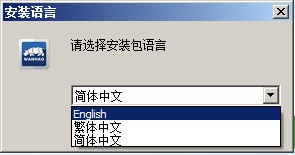
3. Folder route. Please take default route for faster slicing speed.
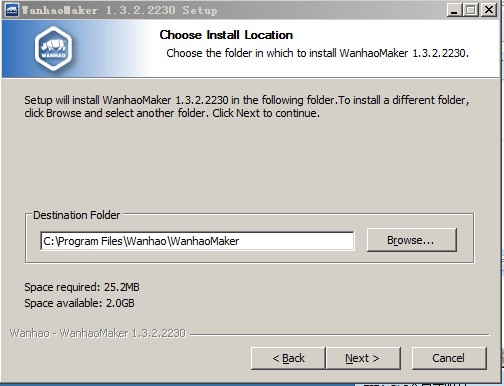
4. Installation wizard will continue to finish the rest steps.
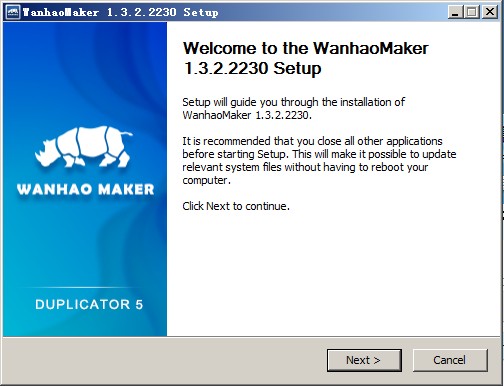
5.Installation finished
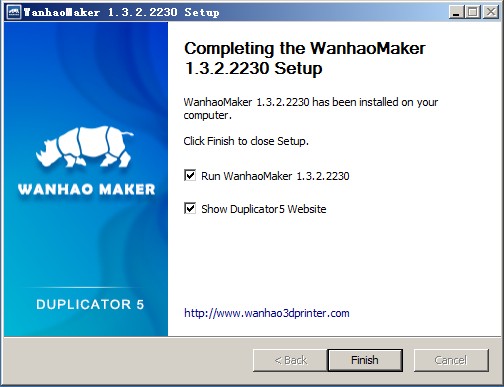




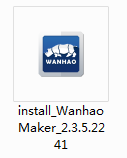

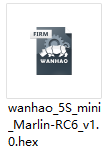
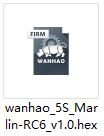

 - Windows XP or newer
- Windows XP or newer - Mac 10.6 (snow leopard) or newer(Downloading will be ready in June, 2014)
- Mac 10.6 (snow leopard) or newer(Downloading will be ready in June, 2014)